






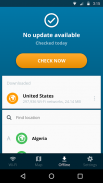


Avast Wi-Fi Finder

Avast Wi-Fi Finder का विवरण
The only thing worse than not having an internet connection is connecting to a bad one
Why wait forever to download a photo, send an email, or keep listening to your favorite band? Avast Wi-Fi Finder helps you locate fast, reliable networks near you, so you don’t have to eat into your data plan. Simply turn on the Wi-Fi Finder map to see free, public hotspots nearby, and connect as quickly and as easily as at home.
<b>Don’t waste time and money buying a coffee you don’t really need<b>
You’ll see both the speed and security of your connection, so you can forget dangerous networks, insufficient data, and networks that run at snail's pace too. Avast Wi-Fi Finder shows only verified networks tried and tested by people like you, so you can find and connect to, the fastest, most reliable networks wherever you are in the world.
<b>No signal, and no data? No problem.<b>
Avast Wi-Fi Finder helps you automatically connect to free, secure Wi-Fi wherever you go, and save on monthly bills and roaming charges.
<b>Just glance at the map, and get going.<b>
Connect to verified networks only, crowd-sourced by people like you — from all over the world.
<b>You decide which network is worth your time.<b>
Do you have to wait several minutes to download a picture or a web page? Compare the speed of all available networks before you connect.
<b>It's all about speed and security.<b>
There's no need to compromise. Check the security of each network and email, browse and make payments wherever you are.
<b>Stop asking for passwords.<b>
Avast Wi-Fi Finder automatically connects you to frequently used networks so you won’t have to get the password every single time.
New Features:
Offline Mode - downloads a list of hotspots to your device and find the best Wi-Fi even without a connection. Perfect for traveling abroad and saving you mobile data.
One - Tap Connect - finds, tests, and connects you to the best Internet in your area.
<b>Connect securely, and to a fast network each time. Here’s how:<b>
✔ Select the Wi-Fi you want to connect to from a simple list, or use the map to navigate directly to your nearest verified network.
✔ Check the network speed and how it was rated by others before you connect, so you don't waste your time connecting to slow or faulty networks.
✔ We’ll automatically connect you to frequently used networks so you don’t have to get the password each time.
✔ If a security problem is detected on a network you’re using, or you’re exposed to any risks, we’ll advise you what to do.
Please send us any comments and requests you may have by using the form below.
We appreciate your feedback!
<a href="https:www.google.comurl?q=https:www.google.comurl?q%3Dhttps:docs.google.comaavast.comformsd1Iy6TEcw5GNtJT9AZimJviwEeG20RsZDl9NsSpJUdR_0viewform%26sa%3DD%26usg%3DAFQjCNF9ZDLVkgJ8xBpj7dxCIJ6VlmifpQ&sa=D&usg=AFQjCNGJWogk4eC_cs5BwG_KUyYMtJxn9g" target="_blank">https:docs.google.comaavast.comformsd1Iy6TEcw5GNtJT9AZimJviwEeG20RsZDl9NsSpJUdR_0viewform<a>
<div> <div jsname="WJz9Hc" style="display:none"> केवल एक चीज एक इंटरनेट कनेक्शन नहीं होने से भी बदतर एक बुरा एक से कनेक्ट कर रहा है
क्यों हमेशा के लिए इंतजार एक फोटो डाउनलोड, एक ईमेल भेजने के लिए, या अपने पसंदीदा बैंड को सुन रखने के लिए? अवास्ट वाई-फाई खोजक आप आप के पास तेज, विश्वसनीय नेटवर्क का पता लगाने, तो आप अपने डेटा योजना में खाने के लिए नहीं है में मदद करता है। बस मुक्त, जनता के आकर्षण के केंद्र देखने के लिए आस-पास और के रूप में जल्दी और आसानी से घर पर के रूप Wi-Fi खोजक नक्शे पर बारी।
<b> समय और पैसा बर्बाद मत करो एक कॉफी आप वास्तव में जरूरत नहीं है खरीदने
आप दोनों की गति और आपके कनेक्शन की सुरक्षा को देखेंगे, तो आप खतरनाक नेटवर्क, अपर्याप्त डेटा, और नेटवर्क है कि कछुआ चाल से भी चलाने भूल सकता है। अवास्ट वाई-फाई खोजक ही करने की कोशिश की है और आप जैसे लोगों द्वारा परीक्षण नेटवर्क सत्यापित दिखाता है, इसलिए आप पाते हैं और करने के लिए, सबसे तेज, सबसे अधिक विश्वसनीय नेटवर्क से कनेक्ट जहाँ आप दुनिया में हो सकता है।
<b> कोई संकेत है, और कोई डेटा? कोई समस्या नहीं है।
अवास्ट वाई-फाई खोजक आप स्वचालित रूप से, मुफ्त वाई-फाई सुरक्षित जहाँ भी जाते हैं, और मासिक बिल और रोमिंग शुल्क पर बचाने के लिए कनेक्ट मदद करता है।
<b> बस नक्शे पर नज़र, और मिल रहा है।
सत्यापित नेटवर्क ही है, आप जैसे व्यक्तियों द्वारा भीड़ sourced से कनेक्ट करें - दुनिया भर से।
<b> आप तय जो नेटवर्क अपने समय के लायक है।
आप एक तस्वीर या एक वेब पेज डाउनलोड करने के लिए कई मिनट इंतजार करना होगा? सभी उपलब्ध नेटवर्क की गति की तुलना इससे पहले कि आप कनेक्ट।
<b> यह सब गति और सुरक्षा के बारे में है।
समझौता करने के लिए कोई जरूरत नहीं है। , प्रत्येक नेटवर्क और ईमेल की सुरक्षा जांच ब्राउज़ करें और भुगतान करने के भी आप कर रहे हैं।
<b> पासवर्ड के लिए पूछ बंद करो।
अवास्ट वाई-फाई खोजक स्वचालित रूप से आप अक्सर इस्तेमाल करने के लिए नेटवर्क ताकि आप पासवर्ड हर बार प्राप्त करने के लिए नहीं होगा जोड़ता है।
नए विशेषताएँ:
ऑफलाइन मोड - अपनी डिवाइस के लिए आकर्षण के केंद्र की एक सूची डाउनलोड और यहां तक कि एक कनेक्शन के बिना सबसे अच्छा वाई-फाई पाते हैं। विदेश यात्रा और आप मोबाइल डेटा को बचाने के लिए बिल्कुल सही।
एक - ठोकर कनेक्ट - पाता, परीक्षण, और अपने क्षेत्र में सबसे अच्छा इंटरनेट से जोड़ता है।
<b> सुरक्षित रूप से हर बार कनेक्ट करें, और एक तेजी से नेटवर्क के लिए। यहाँ है कैसे:
✔ वाई-फाई आप एक साधारण सूची से कनेक्ट करने के लिए, या नक्शे का उपयोग अपने निकटतम सत्यापित नेटवर्क से सीधे नेविगेट करने के लिए करना चाहते हैं।
✔ नेटवर्क की गति की जाँच करें और कैसे यह दूसरों के द्वारा किया गया है इससे पहले कि आप कनेक्ट करते हैं, तो आप अपना समय धीमी गति से या दोषपूर्ण नेटवर्क से कनेक्ट बर्बाद मत करो।
✔ हम स्वचालित रूप से आप अक्सर इस्तेमाल करने के लिए नेटवर्क ताकि आप पासवर्ड हर बार प्राप्त करने की जरूरत नहीं है कनेक्ट करेंगे।
✔ एक सुरक्षा की समस्या एक नेटवर्क पर पाया जाता है तो आप का उपयोग कर रहे हैं, या आप किसी भी जोखिम को उजागर कर रहे हैं, तो हम आपको सलाह देंगे कि क्या करना है।
कृपया हमें नीचे के फार्म का उपयोग करके किसी भी टिप्पणियाँ और अनुरोध हो सकता है आप भेज सकते हैं।
हम आपके फ़ीडबैक की सराहना करते हैं!
<a href="https:www.google.comurl?q=https:docs.google.comaavast.comformsd1Iy6TEcw5GNtJT9AZimJviwEeG20RsZDl9NsSpJUdR_0viewform&sa=D&usg=AFQjCNF9ZDLVkgJ8xBpj7dxCIJ6VlmifpQ" target="_blank">https:docs.google.comaavast.comformsd1Iy6TEcw5GNtJT9AZimJviwEeG20RsZDl9NsSpJUdR_0viewform<a>
<b>
<b>
<b>
<b><b><b>
<b><div> <div class="show-more-end">
























